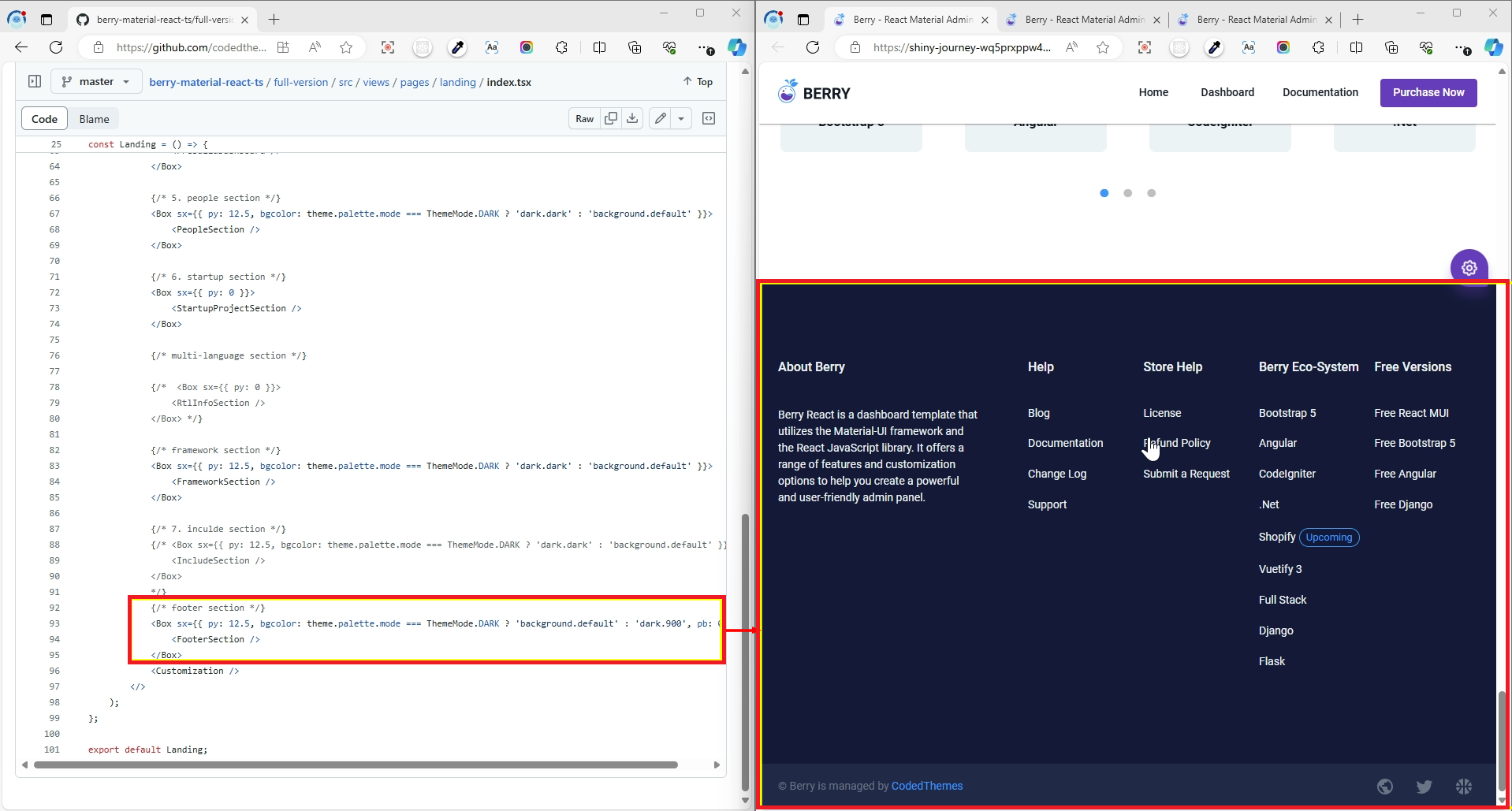Layouts
Different layouts in Berry
Berry has multiple layouts in code. You can use as per your need.
MainLayout - This is the layout after you login. Admin panel is a part of MainLayout.

MininalLayout - It is simple layout with just Routing inside. Login, register pages as build using MinimalLayout

Simple layout - It is very basic layout where you can have Header and footer with other content. You can refer landing page for same.