FAQ
Frequently Asked Questions
How can I get the updated package?
You can get the update in your purchase dashboard.
If you are already logged in:
Select the tab: Downloads
If you haven't logged in yet
Login here: https://material-ui.com/store/sign-in/
In your menu dropdown account select: Download history
How can I upgrade my license?
Yes, you can do that. When you intend to upgrade the product package, please contact us, and we will provide you with a discount code to reduce your previous/lower license cost.
After having a discount code, you can follow the steps below to apply:
Select your concern license from the product page.
Enter discount code
Payment
Done
How long is my license valid?
After successfully purchasing the product, you get 6 months of technical support and free updates for 1 year.
Once the license has expired you will no longer be able to receive new updates from us. And you need to renew or purchase a new license to receive updates.
Contact us if you want to renew your license.
What is a minimal/seed Version?
The minimal version is the small subset of the theme that is used to demonstrate its core features and functionality. The key features demonstrated are:
Theme
Layout
Axios
Error Handling
Redux
Forms
Authentication
Pages
Components
How to share review to MUI store?
We truly appreciate your interest in sharing a review! Please follow the steps below to submit your feedback on MUI:
Log in to the MUI Store using the same credentials you used at the time of purchase: MUI Store Login
After a successful login, open Berry in the same browser: https://mui.com/store/items/berry-react-material-admin/
You will see a button to write a review. Click it and share your feedback!
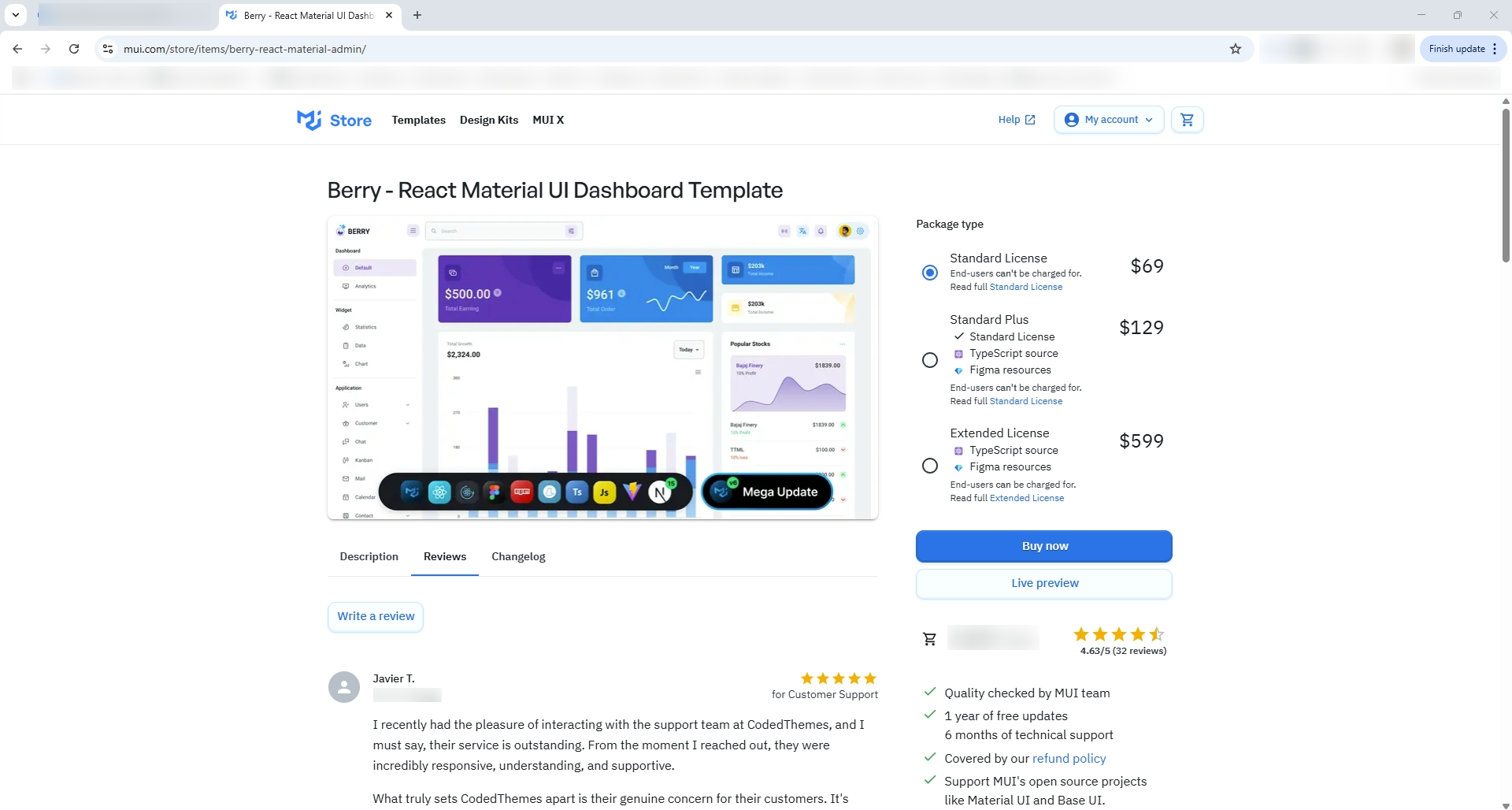
You can only leave a review if logged into your MUI account.
Thanks again for your time and support! 😊